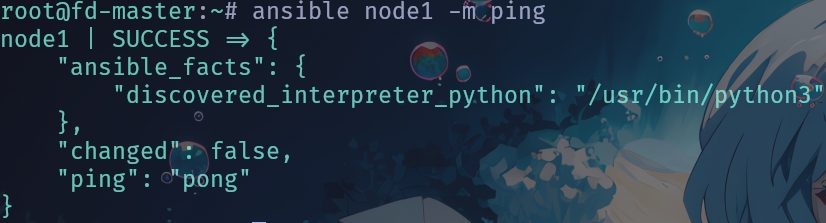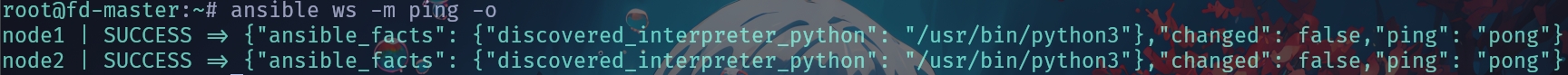1.前置条件
准备至少三台虚拟机,我的环境如下:
| OS |
IP |
hostname |
| Fedora Linux 39 (Server Edition) |
10.1.1.130 |
fd-master |
| Fedora Linux 39 (Server Edition) |
10.1.1.131 |
fd-node1 |
| Fedora Linux 39 (Server Edition) |
10.1.1.132 |
fd-node2 |
2.基本配置
fd-master 安装ansible,并配置 fd-node1 和 fd-node2 的ssh免密登录。
1
2
3
4
| [root@fd-master:~]# dnf install -y ansible
[root@fd-master:~]# ssh-keygen -t ed25519 -C "<your_email>"
[root@fd-master:~]# ssh-copy-id -i /root/.ssh/id_ed25519.pub root@10.1.1.131
[root@fd-master:~]# ssh-copy-id -i /root/.ssh/id_ed25519.pub root@10.1.1.132
|
编辑 fd-master 的 hosts 文件,添加 fd-node1 和 fd-node2 的IP地址。
1
2
3
4
| [root@fd-master:~]# vim /etc/hosts
10.1.1.130 ansible
10.1.1.131 node1
10.1.1.132 node2
|
3.ansible 相关配置
把 fd-node1 和 fd-node2 两个主机添加进 fd-master 的主机列表里,两主机同属ws组。
1
2
3
| [root@fd-master:~]# vim /etc/ansible/hosts
[ws]
node[1:2]
|
4.测试连接
测试 fd-node1 连通性
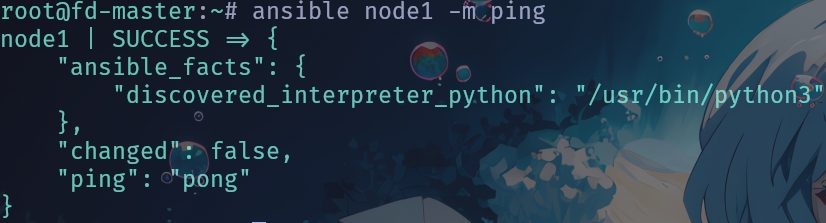
测试 ws 组连通性
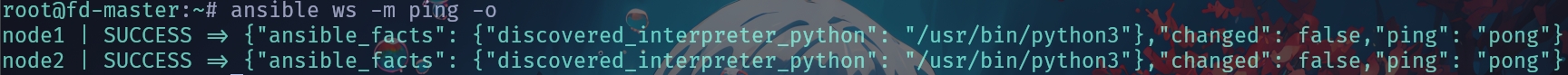
5.示例用法
1
2
3
4
5
6
7
8
9
10
11
12
13
14
15
16
17
18
19
20
21
22
23
24
25
26
27
28
29
30
31
32
33
34
35
36
37
38
39
40
41
42
43
|
[root@fd-master:~]# ansible ws -m copy -a 'src=/path/to/source dest=/path/to/destination owner=<user_name> group=<group_name> mode=777 backup=yes'
[root@fd-master:~]# ansible ws -m user -a 'name=lilin state=present'
[root@fd-master:~]# echo "password" | openssl passwd -1 -stdin
$1$nvX4skcy$EoJIwBB6WOf9keRecRJtq.
[root@fd-master:~]# ansible ws -m user -a 'name=lilin password="$1$nvX4skcy$EoJIwBB6WOf9keRecRJtq."'
[root@fd-master:~]# ansible ws -m user -a 'name=lilin shell=/sbin/nologin append=yes'
[root@fd-master:~]# ansible ws -m user -a 'name=lilin state=absent'
[root@fd-master:~]# ansible ws -m dnf -a 'name="*" state=latest'
[root@fd-master:~]# ansible ws -m dnf -a 'name="nginx" state=latest'
[root@fd-master:~]# ansible ws -m dnf -a 'name="nginx" state=absent'
[root@fd-master:~]# ansible ws -m service -a 'name=nginx state=started enabled=yes'
[root@fd-master:~]# ansible ws -m file -a 'path=/path/to/file mode=777 state=touch'
[root@fd-master:~]# ansible ws -m file -a 'path=/path/to/directory mode=777 state=directory'
[root@fd-master:~]# ansible node1 -m setup
[root@fd-master:~]# ansible node1 -m setup -a 'filter=ansible_all_ipv4_addresses'
[root@fd-master:~]# ansible ws -m shell -a 'hostname' -o
|